by Santhakumar Munuswamy
Posted on 05 April 2019
Visual Studio
In this article, we will discuss in details about Visual Studio 2019 and now available for downloading to all three versions such as community, professional and enterprise edition. Microsoft has announced Visual Studio 2019 for Visual studio launch event on April 2nd, 2019. We can easily upgrade the Visual Studio 2019 RC to the Visual Studio 2019 general available release. We can also be starting to use production code for Visual Studio 2019 from now onwards.
In this article, we will see the following
- How to upgrade Visual Studio 2019 RC to the Visual Studio 2019
- How to create a new project

Prerequisite
Visual Studio 2019 will quietly work on the operating system and hardware given below
Operating Systems
- Windows 10 version 1703 or higher
- Windows Server 2019
- Windows Server 2016
- Windows 8.1 (with Update 2919355)
- Windows Server 2012 R2 (with Update 2919355)
- Windows 7 SP1 (with Update 3033929)
Hardware
- 1.8 GHz or faster processor
- Minimum 2 GB RAM, 8 GB RAM (Recommended)
How to upgrade Visual Studio 2019 RC to the Visual Studio 2019
I am really excited to download the new Visual Studio 2019 Community edition. You can download the Visual Studio 2019 at the following URL
https://visualstudio.microsoft.com/downloads/
Now, you can copy and paste the URL into your browser as below screenshot. In my case of choice downloading for community edition. Then click the free download button.

Now the page
navigating to the downloading page and you will get the “Thank you for downloading Visual
Studio” message from the page

Double Click and Run
the vs_community__932364006.1551076333.exe file. If you will
receive a user control prompt and Click Yes button.
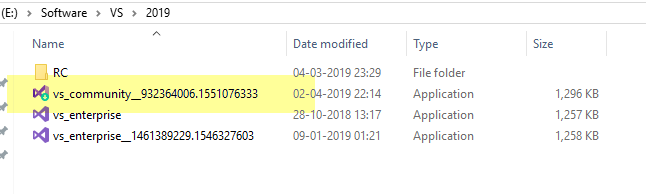
The Visual Studio window will open and Click the Continue button.
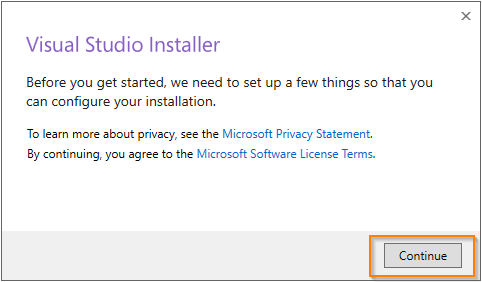
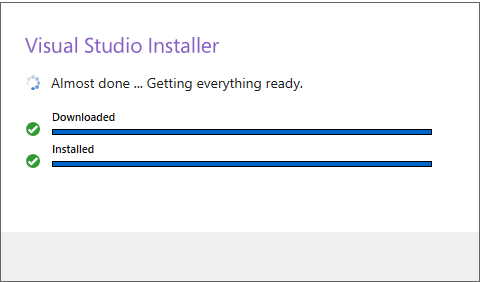
Installing Visual Studio Community 2019 window will open. Now you will get the Update available popup window. Because the product is already installed now click the update button to update to version 16.0.0.
In my case, I have already installed Visual Studio 2019 RC and upgrading Visual Studio 2019 Community package.
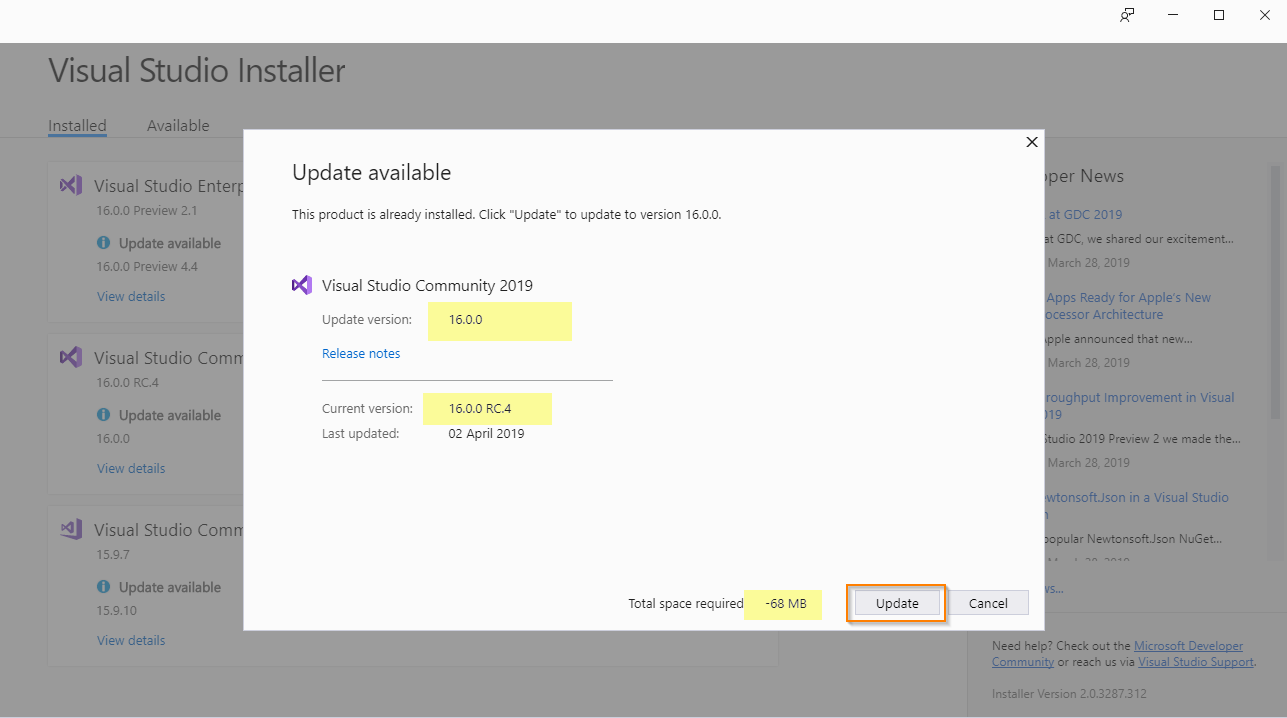
The Visual Studio Installer window will open and started to downloading as well as installing at the same time as shown below screenshot.
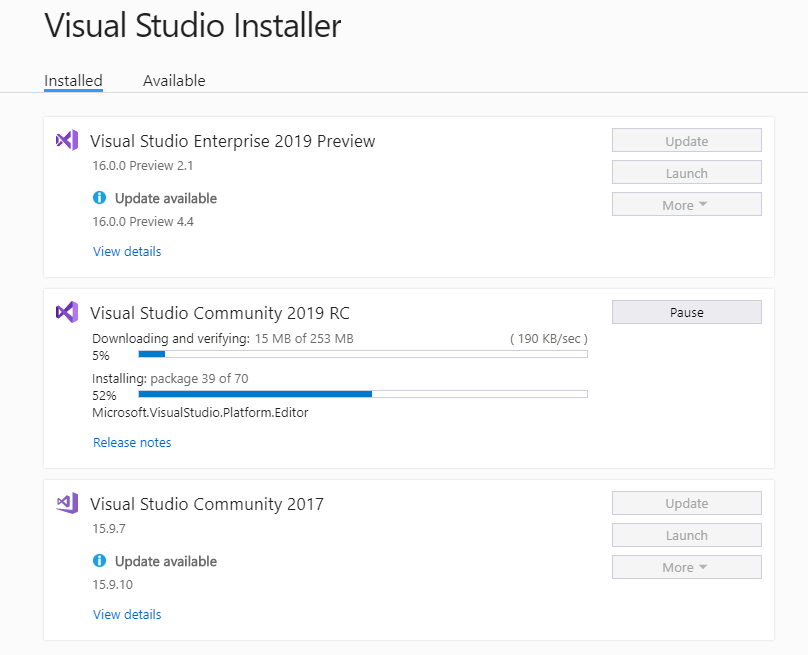
After successfully installed Visual Studio 2019 Community. Then Click Launch button
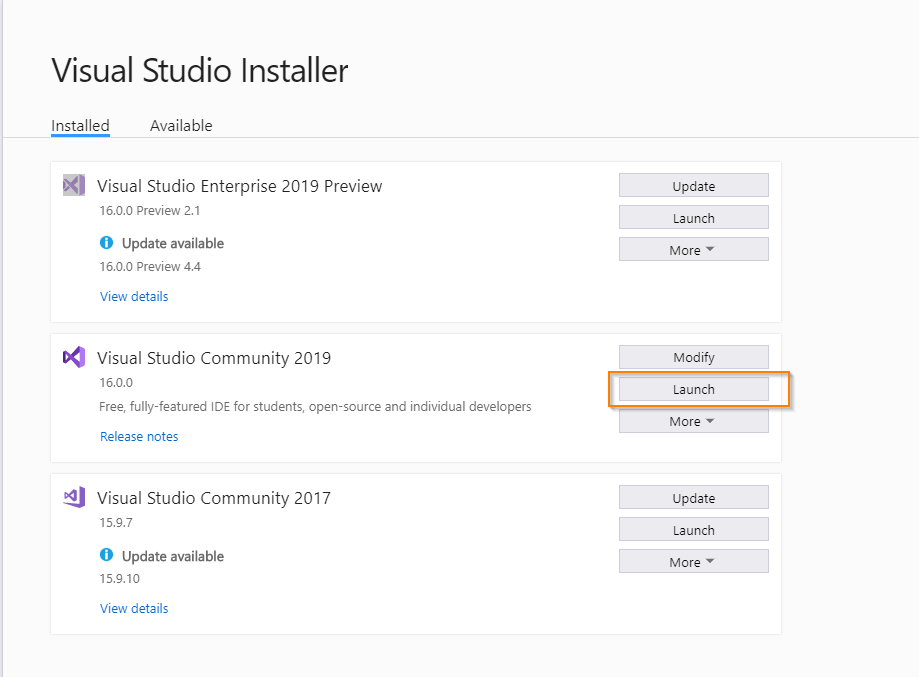
Visual Studio 2019 Community first look
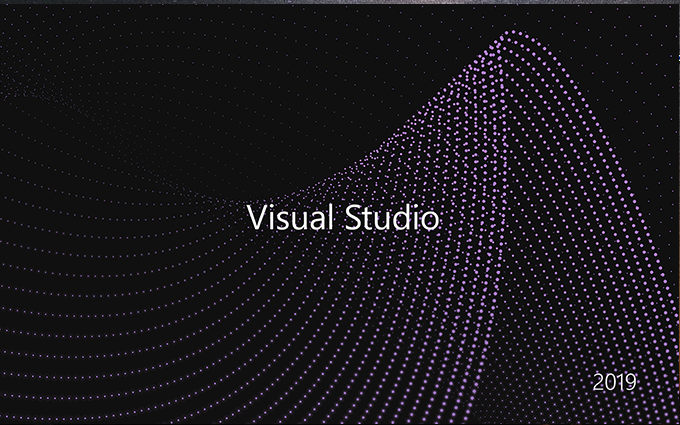
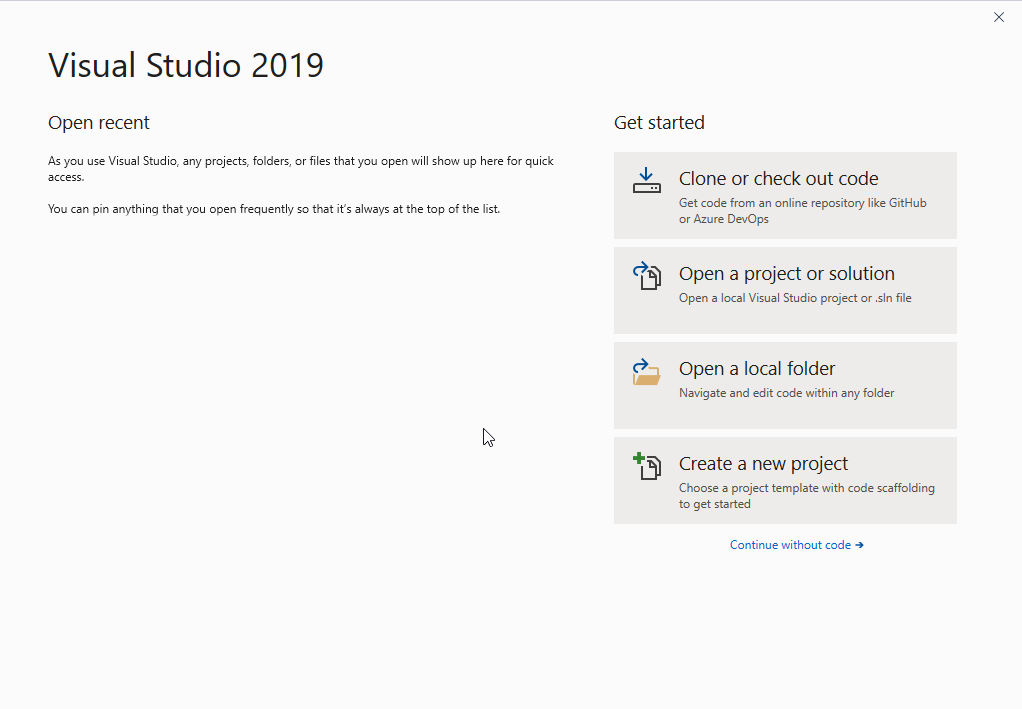
How to create a new project
You can learn how to create a new project using Visual Studio 2019 for step by step procedures
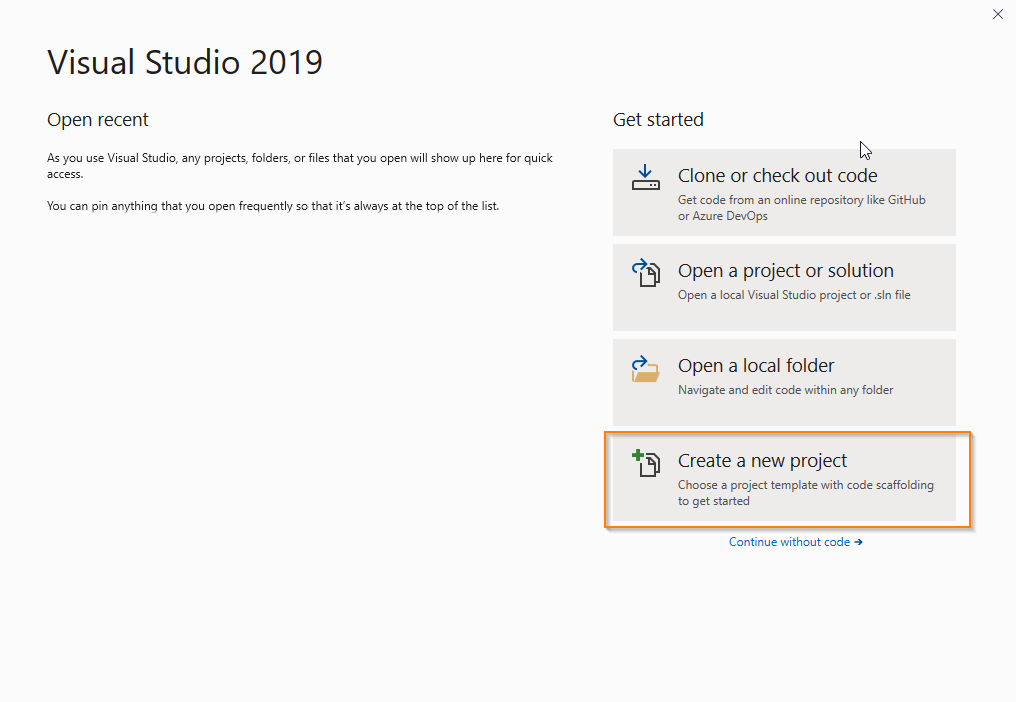
Create a new project window will be open as below screenshot
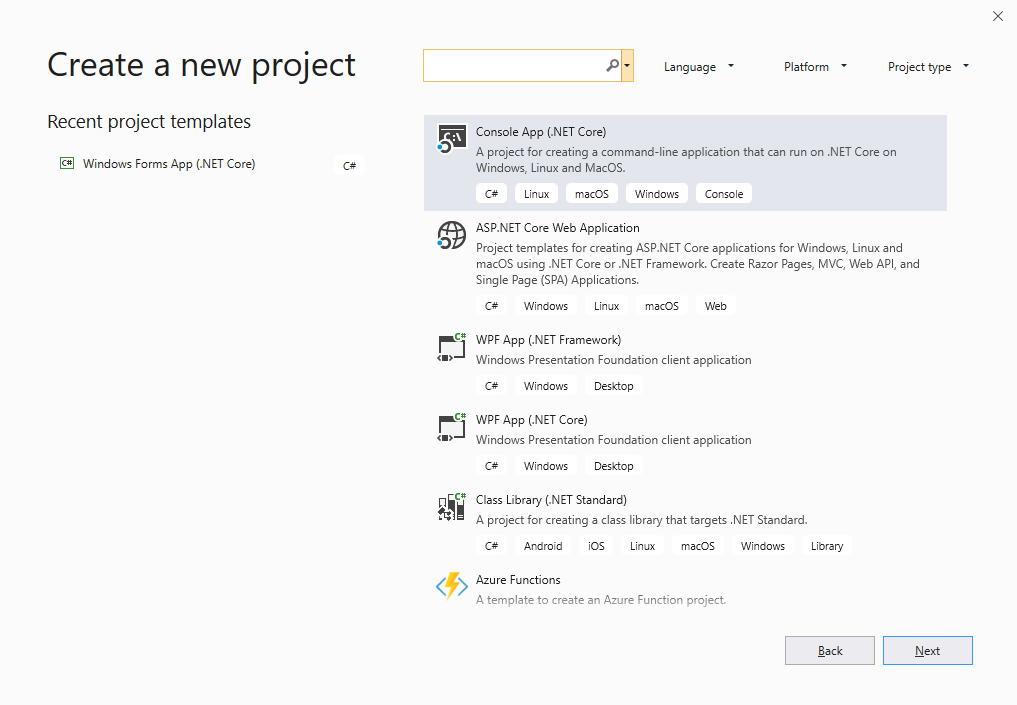
You can see how we have more option to filter project templates by Language or Platform and Project Type.
You can see the list of language support for Visual Studio 2019 as below screenshot
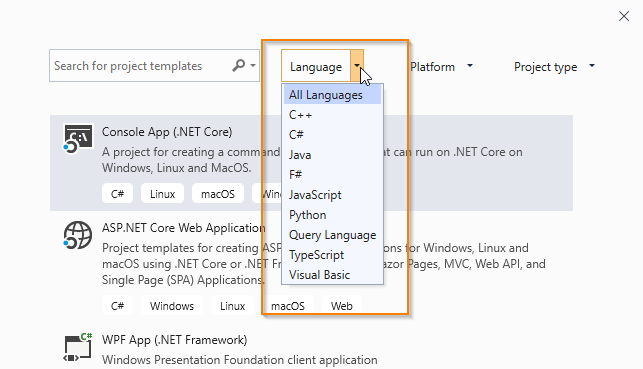
You can see the list of platform support for Visual Studio 2019 as below screenshot
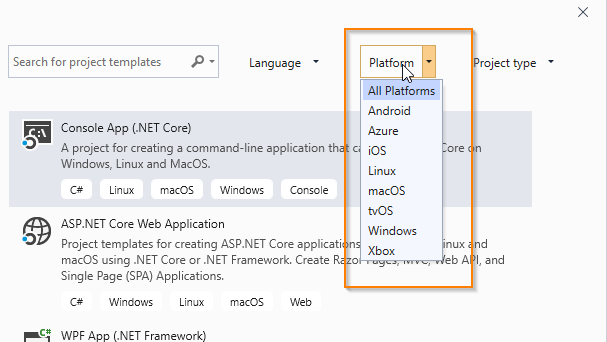
You can see the list of project type support for Visual Studio 2019 as below screenshot
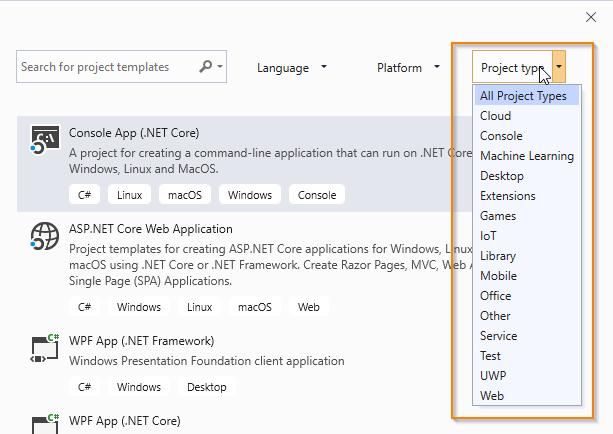
In my case, I have to create a new project for C# Console Application. So that I have filtering by C#, Window platform, and Console project type and choosing .NET Core Framework as below screenshot. Then click Next button
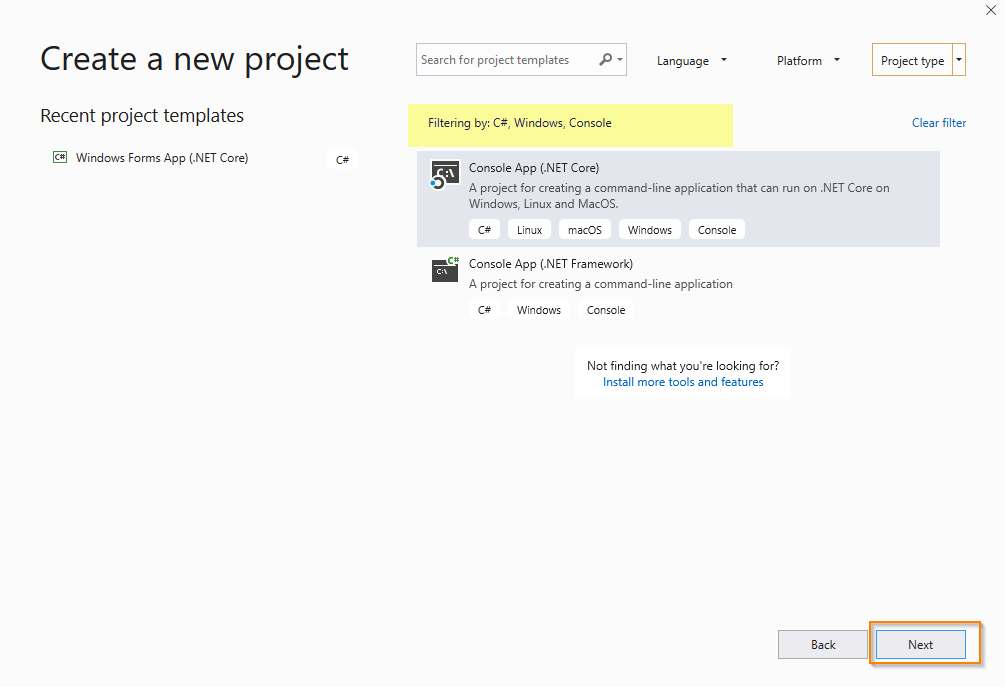
Configure your new project window first look is given below
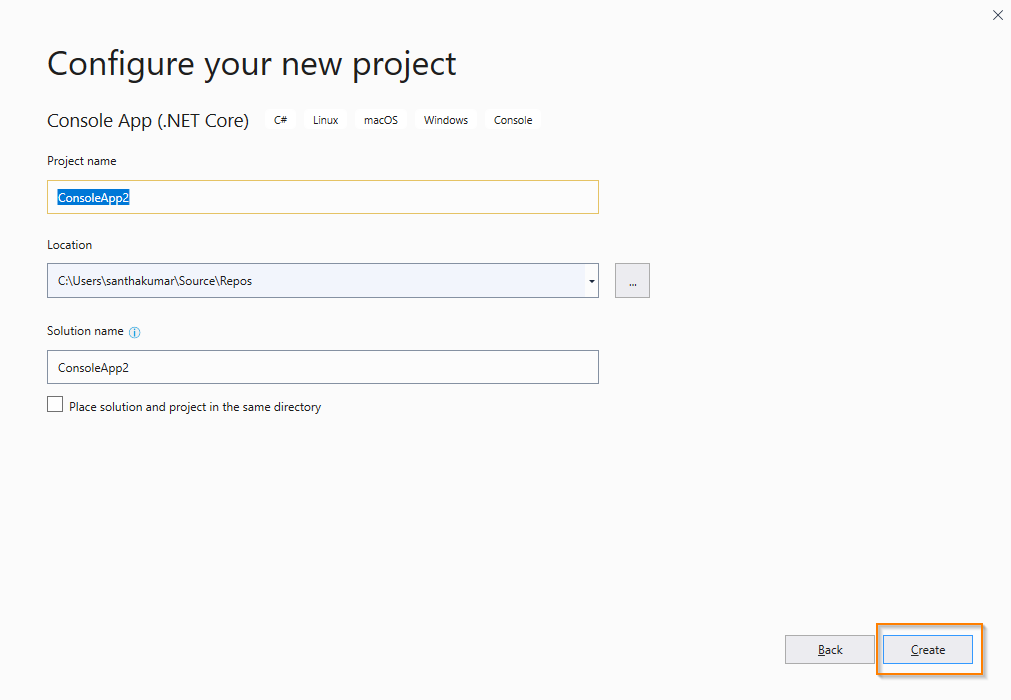
After successfully creating the project, you can see the project structure as below screenshot
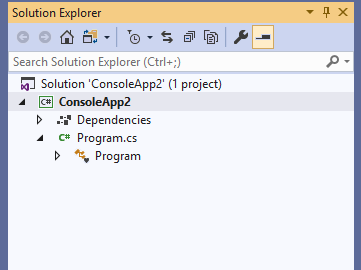
You can run the Hello World console application by pressing F5
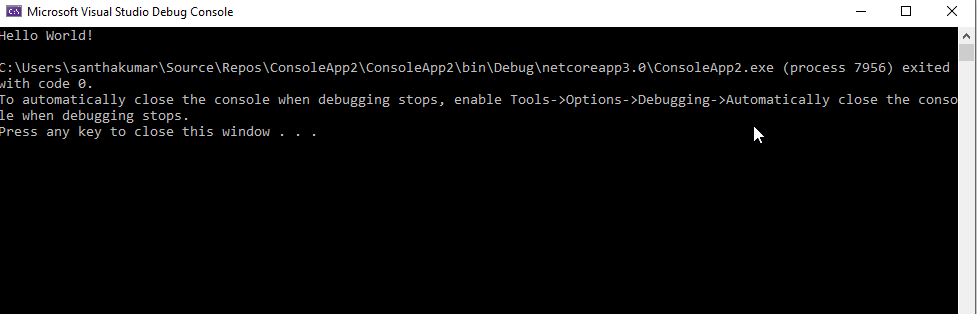
Conclusion
I hope you understand now about How to upgrade Visual Studio 2019 RC to the Visual Studio 2019, How to create a new project, Prerequisite, supporting languages, platforms, and project types. I have covered all the required things. If you find anything missing, please let me know. Please share your valuable comments or feedback to improve my future articles. :)