by Santhakumar Munuswamy
Posted on 02 February 2016
.NET Tool Review
This article explains about decompiling tools for the .NET application and their features, how to use the tools to decompile assembly and assembly browser.
We are going to discuss about the Decompiling tools, features, pros and cons and how to use the tool to decompile the assembly and assembly browser. There are a lot of open source and paid tools in the market.
List of available tools as in the following:
- ILSpy
- dotPeek
- Telerik JustDecompiler
- .NET Reflector
ILSpy
We can discuss one of the interesting tool, ILSpy is an open source tool for .NET assembly browser and decompiler. It started development plan after Red Gate announced that the free version of .NET Reflector tool support ends 2011. It required a .NET Framework 4.0 to run the decompiler tool for the .NET application.
List of features as in the following:
- Assembly browsing
- IL Disassembly
- Support C# 5.0 async
- Decompilation to C#
- Support lambdas and yield return
- Sows XML documentation
- Decomilation to VB
- Saving of resources
- Save deccompiled assembly as .cs proj
- Search for types/metods/properties (substring)
- Hyperlink-based type/method/property navigation
- Base/Derived types navigation
- Navigation history
- BAML to XAML decompiler
- Save Assembly as C# project
- Find usages of field/method
- Extensible via plugins (MEF)
- Assembly Lists
We can easily download the ILSpy Tool from the ILSpy Website and unzip it,
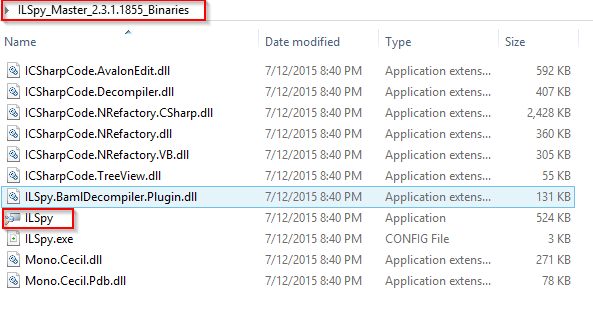
Go to the ILSpy Unziped folder location and double click the ILSpy application icon,
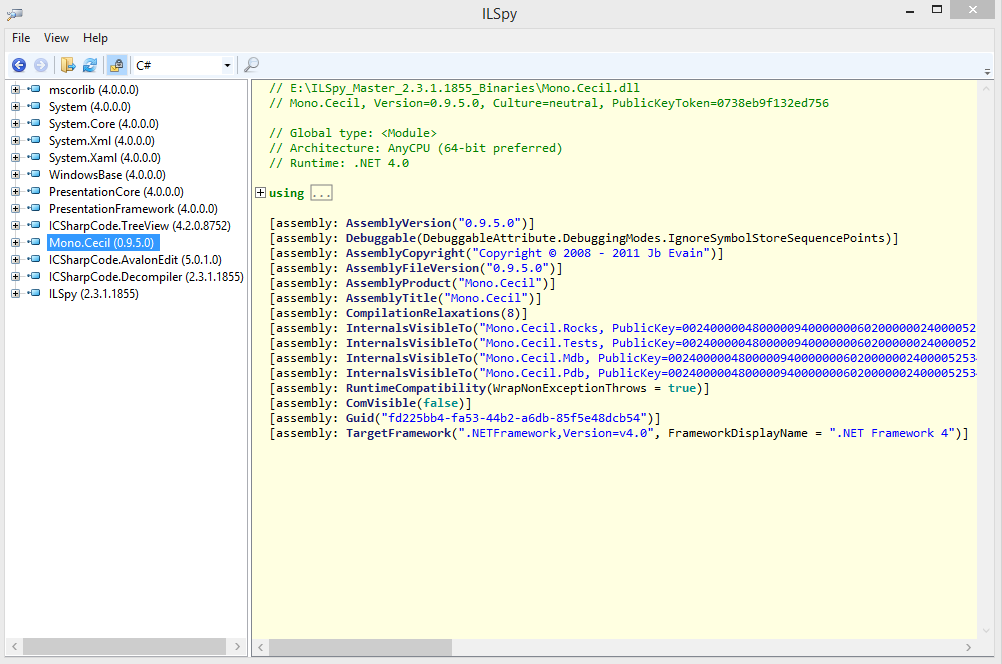
Go to File menu and click open menu and then browse the .NET assemblies “log4net”
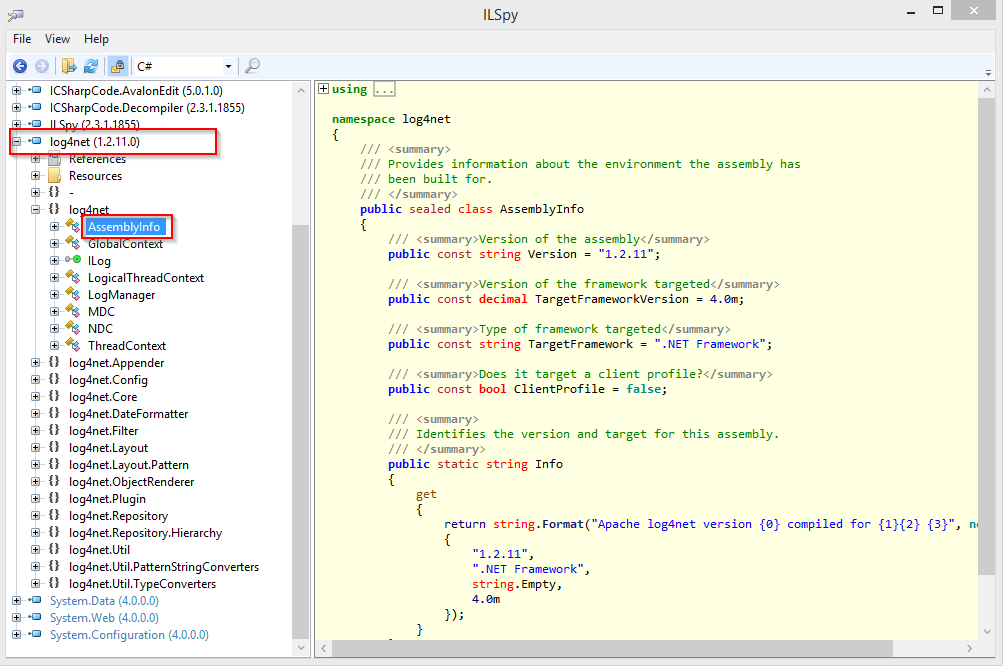
Pros
- Open source and free tool.
- Easy to use interface and fast.
- It will be support the all features and working good.
Cons
- The UI isn’t seem to be good.
- No proper documentation.
We can discuss remaining .NET decompiler tools, features, pros & cons and so on in the next article.
Conclusion
This article helps you to understand ILSpy Decompiler tool with features, pros & cons and tool installation. Thank you for reading my articles. Kindly share your comments or suggestions